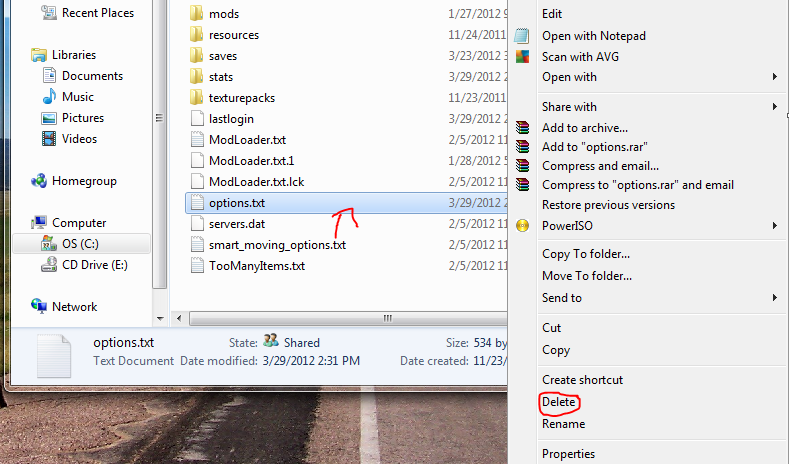First Connect your PS3 controller.
Step 2
Download this file: Click here
Step 3
Unzip the files
Step 4:
Click on the program called "MotioninJoy_060003_amd64_signed"
Let it all set up.
Step 5:
Run "DS3 Tool" on the desktop
Go to the "Driver Manager tab"
Click "Install All"
Wait for it to say "Success: Install Completed"
Then restart DS3 tool
Step 6
Go back to profiles
Now, bubble the "Xbox 360 Controller Emulator" box
Then click enable
Step 7
Now go back to the extracted files folder
then open the "JoyToKey_en" folder
then open the "JoyToKey" program
Step 8
Finally, go to your ".minecraft" folder then delete "options.txt"
Last Step
Now, here is the list of controls:
L-stick = move | R-stick = look around
X = Place Block/right click | O = Close out of menus (ESC) | Triangle = Inventory | Square = Sneak
L1 = Jump | R1 = Destroy Block/Left Click
L2 = Select Block left | R2 = Select Block right
Start = Start menu/ESC
D-Pad up = Drop item
You can download this control help file here
Notes:
You want to save the extracted files because you need to keep JoyToKey to use the controller for MC.
Every time you reconnect you have to restart DS3 tool and JoyToKey.
You can mess around with JoyToKey and make a new configuration to use the PS3 controller as a mouse and for other programs.